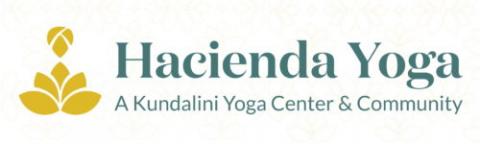You may be sick of hearing about data and privacy by now – especially because, if you live in the United States, you might feel like there’s very little you can do to protect yourself from giant corporations feeding off your time, interests, and personal information. In the Aquarian Age, privacy is rapidly becoming non-existent.
So how do you walk the line between taking advantage of the internet’s many benefits while protecting yourself from the corporate interests that aim to use your data for gain? This is the push-and-pull I’ve had with myself over the past year, as I’ve grappled with the revelations that Cambridge Analytica has the personal data of more than 50 million Americans, courtesy of Facebook, and used it to manipulate people in the 2016 elections. I’ve watched companies shut down their European branches because Europe’s data privacy regulations invalidate their business models. And given the number of data breaches that have occurred over the past decade, there’s a good chance that malicious hackers have my info–and if they don’t, it’s only a matter of time.
While the amount of data about me may not have caused harm in my life yet–as far as I know–I don’t want to be the victim of monopolistic internet oligarchs as they continue to cash in on surveillance-based business models. What’s a concerned citizen of the internet to do? Here’s one no-brainer: Stop using Chrome and switch to Firefox.
Google already runs a lot of my online life–it’s my email, my calendar, my go-to map, and all my documents. I use Duck Duck Go as my primary search engine because I’m aware of how much information about myself I voluntarily give to Google in so many other ways. I can’t even remember why I decided to use Chrome in the first place. The browser has become such a default for American internet users that I never even questioned it. Chrome has about 60% of the browser market, and Firefox has only 10%. But why should I continue to use the company’s browser, which acts as literally the window through which I experience much of the internet, when its incentives–to learn a lot about me so it can sell advertisements–don’t align with mine?
Firefox launched in 2004. It’s not a new option among internet privacy wonks. But I only remembered it existed recently while reporting on data privacy. Unlike Chrome, Firefox is run by Mozilla, a nonprofit organization that advocates for a “healthy” internet. Its mission is to help build an internet in an open-source manner that’s accessible to everyone–and where privacy and security are built in. Contrast that to Chrome’s privacy policy, which states that it stores your browsing data locally unless you are signed in to your Google account, which enables the browser to send that information back to Google. The policy also states that Chrome allows third-party websites to access your IP address and any information that site has tracked using cookies. If you care about privacy at all, you should ditch the browser that supports a company using data to sell advertisements and enabling other companies to track your online movements for one that does not use your data at all.
Though Mozilla itself is a nonprofit, Firefox is developed within a corporation owned by the nonprofit. This enables the Mozilla Corporation to collect revenue to support its development of Firefox and other internet services. Ironically, Mozilla supports its developers using revenue from Google, which pays the nonprofit to have Google Search as Firefox’s default search engine. That’s not its sole revenue: Mozilla also has other agreements with search engines around the world, like Baidu in China, to be the default search engine in particular locations. But because it relies on these agreements rather than gathering user data so it can sell advertisements, the Mozilla Corporation has a fundamentally different business model than Google. Internet service providers pay Mozilla, rather than Mozilla having to create revenue out of its user base. It’s more of a subscription model than a surveillance model, and users always have the choice to change their search engine to whichever they prefer.
Madhava Enros, the senior director of Firefox UX, and Peter Dolanjski, a product manager for Firefox explained more about how Mozilla’s browser builds privacy into its architecture. Core to their philosophy. Privacy and convenience don’t have to be mutually exclusive.
Instead, Firefox’s designers and developers try to make the best decision on behalf of the user, while always leaning toward privacy first. “We put the user first in terms of privacy,” Dolanjski says. “We do not collect personally identifiable data, not what you do or what websites you go to.”
That’s not just lip service, like it often is when companies like Facebook claim that users are in control of their data. For instance, Firefox protects you from being tracked by advertising networks across websites, which has the lovely side effect of making sites load faster. “As you move from website to website, advertising networks essentially follow you so they can see what you’re doing so they can serve you targeted advertisements,” Dolanjski says. “Firefox is the only [major] browser out of the box that prevents that from happening.” The browser’s Tracking Protection feature automatically blocks a list of common trackers in private browsing mode and can be enabled to run all the time, something you need a specific, third-party browser extension to do on Chrome.
The “out of the box” element of Firefox’s privacy protection is crucial. Chrome does give you many privacy controls, but the default for most of them is to allow Google to collect the greatest amount of information about you as possible. For instance, Google Chrome gives users the option to tell every website you go to not to track you, but it’s not automatically turned on. Firefox offers the same function to add a “Do Not Track” tag to every site you visit–but when I downloaded the browser, the default was set to “always.”
Because Chrome settings that don’t encourage privacy are the default, users are encouraged to leave them as they are from the get-go, and likely don’t understand what data Google vacuums up. Even if you do care, reading through Google Chrome’s 13,500-word privacy white paper, which uses a lot of technical jargon and obfuscates exactly what data the browser is tracking, isn’t helpful either. When I reached out to Google with questions about what data Chrome tracks, the company sent me that white paper but didn’t answer any of my specific questions.
One downside to using Firefox is that many browser extensions are built primarily for Chrome–my password manager luckily has a Firefox extension but it often causes the browser to crash. However, Mozilla also builds extensions you can use exclusively on Firefox. After the Facebook and Cambridge Analytica firestorm, Firefox released an extension called the Facebook Container, which allows you to browse Facebook or Instagram normally, but prevents Facebook from tracking where you went when you left the site–and thus stops the company from tracking you around the web and using that information to build out a more robust personal profile of you.
Firefox isn’t even Mozilla’s most private browser. The nonprofit also has a mobile-only browser called Firefox Focus that basically turns Firefox’s private browsing mode (akin to incognito browsing on Chrome, but with much less data leakage) into a full-fledged browser on its own. Privacy is built right into Focus’s UX: There’s a large “erase” button on every screen that lets you delete all of your history with a single tap.
Firefox’s private browsing mode also has a feature called “origin referrer trimming,” where the browser automatically deletes the information about which site you’re coming from when you land on the next page. Focus also blocks any analytics services that would take this information. “The user doesn’t need to think about that,” Dolanjski says. “It’s not heavily advertised, but it’s the little decisions we make along the way that meant the user doesn’t have to make the choice”–or even know what origin referrer trimming is in the first place.
Many of these decisions, both in Firefox and in Focus, are to guard against what Enros calls the “uncanny valley” of internet browsing–when ads follow you around the internet for weeks. “I buy a toaster, and now it feels like the internet has decided I’m a toaster enthusiast and I want to hear about toasters for the rest of my life,” he says. “It’s not a scary thing. I’m not scared of toasters, but it’s in an uncanny valley in which I wonder what kinds of decisions they’re making about me.”
Ultimately, Firefox’s designers have the leeway to make these privacy-first decisions because Mozilla’s motivations are fundamentally different from Google’s. Mozilla is a nonprofit with a mission, and Google is a for-profit corporation with an advertising-based business model. To a large degree, Google’s business model relies on users giving up their data, making it incompatible with the kind of internet that Firefox is mission-bound to build. It comes back to money: While Firefox and Chrome ultimately perform the same service, the browsers’ developers approached their design in a radically different way because one organization has to serve a bottom line, and the other doesn’t.
That also means Firefox’s mission is aligned with its users. The browser is explicitly designed to help people like me navigate the convenience versus privacy conundrum. “To a great degree, people like us need solutions that aren’t going to detrimentally impact our convenience. This is where privacy is often difficult online,” Dolanjski says. “People say, go install this VPN, do this and do that, and add all these layers of complexity. The average user or even tech-savvy user that doesn’t have the time to do all these things will choose convenience over privacy. We try to make meaningful decisions on behalf of the user so we don’t need to put something else in front of them.”
When GDPR, the most sweeping privacy law in recent years, went into effect last week, we saw firsthand how much work companies were requiring users to do–just think of all those opt-in emails. Those emails are certainly a step toward raising people’s awareness about privacy, but I deleted almost all of them without reading them, and you probably did, too. Mozilla’s approach is to make the best decision for users’ privacy in the first place, without requiring so much effort on the users’ part.
Because who really spends any time in their privacy settings? Settings pages aren’t a good user solution to providing clear information about how data is used, which is now required in Europe because of GDPR. “Control can’t mean the responsibility to scrutinize every possible option to keep yourself safe,” Enros says. “We assume a position to keep you safe, and then introducing more controls for experts.”
Firefox simply works better and faster than Chrome– I do need to clear my history more frequently, so the browser doesn’t get too slow. But this is an easy trade-off to make, knowing that by using Firefox, my data is safe with me.
You can help make this column better by sharing your topic suggestions, tips or experiences you have had with your own tech with the Sangat through this column in our Ashram newsletter. Email me and tell me your story, and keep sending me your suggestions for column topics, along with your own favorite smartphone app recommendations and reviews so I can share them here. Just email them to me at [email protected]
Note: Since this is due during Summer Solstice week, this month’s column is courtesy of Katharine Schwab, an associate editor at Co.Design based in New York who covers technology, design, and culture. She has mirrored my sentiments exactly and explains quite well some of the many reasons I returned to using Firefox browser after using Chrome for several years.