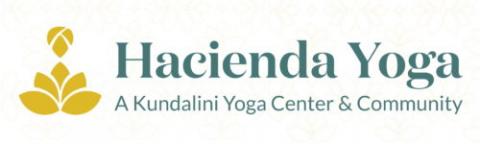The Windows 10 Option You Should Turn on Today
Tucked away in the Windows 10 Explorer options is a choice that should be turned on and is now the default setting for Windows 10 as of the May 2019 update
For some time, there's been the choice to make each Explorer window run as a separate program or process. That makes Explorer more stable because problem windows can be closed without affecting the rest.
Windows 10 May 2019 update is supposed to turn this option ON by default (previous it was off). We say 'supposed' because none of our test machines have this choice on automatically. For any computer with more than, say 4GB of RAM, this choice is better set ON. It might speed up Explorer a little and will certainly make it more stable.
Launch Folder Windows in A Separate Process
Go to Explorer | View | Options | Change folder and search options | View then scroll down to 'Launch folder windows in a separate process'.
Make sure the option is ON. This applies to all versions of Windows.
Office 365 Is No.1 – For Phishing & Scamming
I use Microsoft Office 365 and I recommend that others do so as well. Sticking with an old, or unlicensed copy of Microsoft Office is asking for trouble. Office 365 is a subscription service. Sign up, pay annually and install the software on your computer, or use Office 365 Online, or both! You can use Office on up to five devices, and $30/yr. more, you can share your license with up to five other friends or family members, and each of them can run office on up to five devices. OK, that’s it for the plug. Now for the caveat…
Office 365 is the most popular target for phishing and scamming. A new record that you won't find mentioned in all the hype about Office as a service.
Vade Secure reports that Office 365 is the #1 target for criminals trying to get your password and login details. Microsoft has held the top spot for the last year, beating out the usual 'winners' like Paypal.
It's not getting any better. After the usual Xmas/New Year lull, phishing attempts against Office 365 rose to peak in early March this year.
Hackers love to gain access to Office 365 accounts hosted by Microsoft. It's a single login that gives the criminals access to an organization’s documents and emails. Perhaps trick people with fake invoices or get other staff to reveal their passwords?
With more organizations switching to Office 365 to host their email and documents, it becomes an increasingly juicy target for criminals.
Here’s How it Works
The scams work by send emails which trick people into using a fake Microsoft login page. The page looks and acts just like the real thing. Hackers even import resources from the real Microsoft site to make the page complete. The emails might even come appear to come from real Microsoft addresses.
After someone has typed their login details into the fake site, they often redirect people to the real Microsoft Office 365 website so they don't realize anything is wrong.
The hackers quickly use the email and password to login to the Office 365 account and cause trouble.
NOT JUST HOSTED OFFICE 365
While hosted (online) Office 365 is the biggest target for criminals, they'll make use of any Office 365, Outlook.com, Hotmail or other login.
Any Microsoft.com account is a prize for a criminal hacker. For example, getting into someone's Outlook.com account lets criminals do identity theft, steal from accounts, send phishing emails to your contacts and more.
There's not a lot Microsoft or any other target (like Paypal, Netflix, Facebook, Google, etc.) can do about phishing. They should offer Two-factor Authentication and organizations should at least encourage it’s use or make it compulsory as the US Government recommends.
WHAT CAN YOU DO?
Those of you who read this column know what I’m going to say because I've been saying it for years.
Two-factor Authentication prevents most, if not all, phishing attempts. Even if you're fooled into giving away login and password to a fake site, the criminals can't get into your account because they don't have the extra time-limited factor or code.
Check the real web link of any incoming email. Outlook for Windows and Mac makes that easy, just hover your mouse pointer over any link to reveal the real url (as opposed to what's visible in the email).
Make sure the name in the actual link is correct, in this case Microsoft.com
That's it for this month. Just a quick reminder to please share your tips or tech experiences with the rest of the Sangat. Just email me and tell me your story, and keep sending me your suggestions for column topics, along with your own favorite smartphone app recommendations and reviews so I can share them here with the rest of the Sangat.