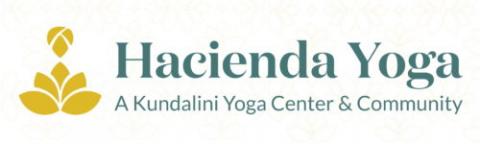Sat Nam! These days computers have become a commodity and prices are lower than ever. If you're feeling that your old computer has just gotten too slow and out of date, then it's time for a newer computer. Technology advances so fast these days that getting five or six years out of a computer before needing to upgrade is about average.
You have pretty much four choices when it comes to a new computer:
- A desktop computer which sits in one place. It can be an all-in-one, where the computer itself is in the same housing as the display, or a two piece (computer and display separate.)
- A laptop computer which is portable. These can be as powerful as a desktop computer, but you'll pay more for that power because it's in a smaller form factor.
- A Chromebook which is very inexpensive and light weight, but is not actually a full computer you can load your own programs on. It's basically a lightweight tool for working online in Google Docs, etc. You must be connected to the Internet in order to use it effectively. If you need to work offline, don't choose a Chromebook.
- A tablet such as the Apple iPad or Microsoft Surface. You can easily attach an external mouse and keyboard, even a second display if you wish. Today's tablets are more powerful than ever and many are as powerful as a notebook.
So the first question to ask is 'what's important to me in a computer?' Perhaps you want something light weight and portable. Perhaps fast performance is important to you or long battery life. Make a list of the things that are important to you. It might look something like this:
- Less than 3 lbs total weight
- quick response (no waiting for the circle to spin)
- Large display (15" or bigger)
Remember that generally lighter laptops cost more and heavier ones cost less.
Now make a list of what activities you do with your computer. Most everyone surfs the Web, reads and writes emails and watches videos, but what else do you want to do? Play 3D games? Shoot and edit videos you make yourself? Create 3D models? Sound recording and editing? There are so many things you can do so make a list of those as well.
When you combine these two lists you'll get a picture of what you need. Once you've narrowed it down, it's time to do a bit of research online and see what's available that meets your needs. Plan to spend at least $500 for a good desktop, more if you want powerful graphics, and upwards of $800 for a good laptop. If you need to go cheaper, choose a Chromebook $200-$300.
Whatever you choose, I highly recommend getting a computer with an SSD (Solid State Drive.) SSDs are 10x faster than older mechanical hard drives because SSDs are simply memory chips and have no moving parts at all. They last longer than mechanical drives and are way less prone to failure.
There are certain brands of computers, such as Toshiba, Acer and HP, that have poorer repair records than others. When it comes to laptops, I recommend the Lenovo brand and have used them for over 20 years. Harbhajan Singh, who worked for IBM, has kindly shared his employee family discount with us, so contact me for that info if you're in the market for a laptop. You can save up to 30% off already discounted sale prices and many in our Sangat have taken advantage of this.
If you'd like help in purchasing a new computer, I'll be glad to assist. Just contact me at: [email protected]